In today's world, recognition and appreciation go a long way in motivating and inspiring individuals to achieve greatness. If you're looking for a unique way to recognize achievements and accomplishments, Fabit's customizable trophies and awards are the perfect solution. This blog guides you through the steps to order your custom award, specifically the 3D Award Text Totem Medium.
1 - Go to the Fabit Shop
First, head to the Fabit shop, where you’ll find a range of customizable awards and trophies. All of them are made explicitly to recognize achievements of all kinds, whether it be sports, academics, or business.

2 - Select your favorite template
Once you’ve reached the shop, you can select your favorite template. Fabit has a range of templates to choose from, including simple and elegant designs to more complex and detailed options. Pick the one that suits your needs the best. Following that, we’ll guide you through the process of ordering the 3D Award Text Totem Medium.

3 -Add your 3D text for each line
Now it’s time to add your personalized 3D text to the trophy. The award has three text lines, which you can choose to fill in or not. In this example, all three were used.

4 - Select your favorite font and scale
After adding your 3D text, the next step is to select your font to see which fits best to your liking. Then, you can scale all three text lines separately, making them bigger or smaller, depending on your preferences.
5 - Choose a color
Once you’ve finished with your text, you can change the color of your 3D text. We have a range of colors to choose from, so you can select the one that matches your brand’s identity or feeling.
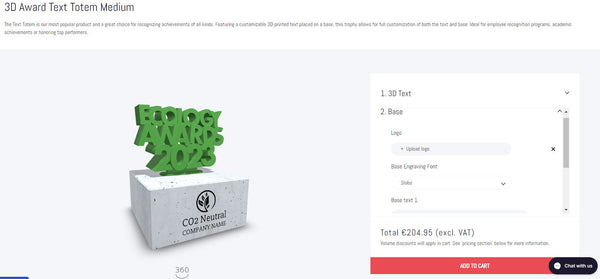
6 - Add logos and fonts on the base
Fabit's 3D Award Text Totem Medium also allows you to add your logo to the base of the trophy. This is perfect if you want to include the recipient's or your company's logo. Afterward, you’re able to select a different font for the customizable base text.
7 - Change your base text
Next, you can change the base text, giving you the option of two text lines. Like the 3D text, you are able to choose to fill them in or leave them blank. The base text is excellent for showcasing your company’s name, the recipient’s name, or any other details describing the special occasion.
8 - Choose the right material for your base
Finally, you can pick the right material for your base. The choice of materials consists of oak, concrete, black neolite, and white neolite.
Congratulations, you are now ready to order your unique 3D-printed award! Fabit's 3D Award Text Totem Medium is the perfect way to recognize outstanding accomplishments in any field. With their customization options, you can create an award that truly reflects the recipient's achievements. So, head to the Fabit shop and start designing your custom award today!

